Designing an ISO-Compliant Shipping Label

When we ship a box or an entire shipment with a carrier like DHL, it’s rare for one person to handle it from start to finish. Instead, your shipment changes hands multiple times, navigating different checkpoints based on distance and the carrier’s internal operations. This is what we call the Hub and Spoke model of transportation. So, how do all those people and systems in the middle know exactly where your package needs to go? What keeps track of your shipment, and what communicates all those vital details? This is where shipping labels step in, playing a truly strategic role in the overall supply chain. This article will dive into the different facets of shipping labels, what’s expected of them, and what constitutes an ideal shipping label for both global and domestic use.
Why do shipping labels matter?

Shipping labels might seem like a minor operational detail, but they are, in fact, a foundational pillar of modern logistics and supply chain visibility. Think of them as the silent, unsung heroes of your package’s journey. They serve as a vital communication tool, helping to track your shipment and provide critical information to everyone who handles it. This includes details like the origin, destination, special handling instructions, and delivery instructions. While ISO regulations don’t prescribe a single standard shipping label, they offer clear guidelines on the essential information that must be present. You can find these conditions discussed in ISO 9001:2015, ISO 28219, and ISO 15394 clauses.
What Makes an Ideal Shipping Label?
An ideal shipping label is designed to communicate critical information clearly and efficiently. It answers fundamental questions about your shipment:
- Where did it come from?
- Where is it going?
- What’s inside?
- How should it be handled?
- Is it urgent, fragile, or part of a larger consignment?
The right label, like the one we’ll examine later, can be used for anything from a single SKU on a pallet to a mixed pallet with various items. It should be affixed to every single box, pallet, or loose item being shipped. These labels act as crucial identifiers, helping transportation providers accurately deliver your shipment and ensuring it’s correctly received by the recipient. Key elements on the label, such as barcodes, shipping class, and handling instructions, contribute significantly to:
- Traceability: Knowing where your shipment is at all times.
- Compliance with international regulations: Ensuring your goods move smoothly across borders.
- Reduced logistics errors: Minimizing costly mistakes.
- Automated processing: Speeding up operations in warehouses and distribution centers.
🏢 Do You Need to Design Your Own Shipping Labels?
In Most Cases, No.
If you’re working with mainstream logistics providers like UPS, FedEx, DHL, or USPS, you’ll almost certainly not need to design a label from scratch. These carriers have sophisticated systems that automatically generate standardized labels. All they typically need from you are a few key inputs:
- Shipping & delivery addresses
- Weight and dimensions
- Package contents
- HSC code (if applicable)
- Whether it’s urgent, fragile, or part of a larger consignment
- Customs declarations and Dangerous Goods declarations (if required)
- Special handling instructions (e.g., fragile, perishable)
These pre-formatted labels are specifically designed to reduce variability, ensuring your packages flow through sorting centers with high-speed scanning, minimal human intervention, and accurate delivery.
When You Might Need One:
You may find yourself needing to design custom shipping labels if:
- You operate a warehouse shipping internal transfers or vendor-managed inventory (VMI).
- You’re shipping to partners who have specific custom format requirements.
- You manage an e-commerce store (Shopify, WooCommerce, Amazon) and want to automate bulk shipments.
- You use a 3PL (Third-Party Logistics Provider) who expects you to print labels in-house.
- You’re shipping parts in highly regulated industries like automotive, pharma, or electronics, where labeling formats are contractually specified.
Even if you need to print a shipping label at home, you still don’t necessarily have to design it yourself. There are numerous free label designs and templates available online from sources like Shopify, Canada Post, and Craft My PDF. We even offer one ourselves:
🔍 Why It’s Still Important to Understand Shipping Labels

Even if you don’t create the label yourself, having a solid understanding of its format and what it communicates is incredibly beneficial. It empowers you to:
- Receive goods faster with fewer errors: You’ll quickly identify correct shipments.
- Audit shipments for traceability and compliance: Ensuring everything is in order.
- Organize inventory better by batch/lot and SKU: Streamlining your warehouse operations.
- Resolve shipment disputes with carriers more effectively: Having the right information at your fingertips.
- Train new warehouse or dock workers more efficiently: Building a knowledgeable team.
💡 Real-World Example:
Imagine a recall of a faulty batch of parts. A warehouse supervisor who understood batch numbering and barcode logic was able to isolate the affected units in a matter of hours. Without proper labeling, this critical task could have taken days, leading to significant losses and headaches.
🔄 Automating Shipping Label Creation for eCommerce Stores
If you manage an online business, manually creating labels for hundreds of orders is simply inefficient. Thankfully, you can automate label generation using platforms like:
- ShipStation
- EasyPost
- SendCloud
- Shippo
Among these well-known SaaS tools, ShipStation stands out for its wide range of use cases and integrations, offering a downloadable .exe program for installation. More recently, Shippo has also become a favorite due to its robust API integration and multichannel capabilities, allowing for direct and easy system connections. Imagine using a simple Python script to turn a local Excel sheet into a control center for generating and scheduling all your shipments!
For advanced users, automation can be achieved by:
- Exporting order reports from platforms like Shopify.
- Using Google Sheets as a bridge to clean and organize your data.
- Running a Python script that interfaces with the APIs of your chosen shipping tool or carrier.
- Scheduling shipments and printing labels in batches.
This approach can save you 10–20 hours per week and virtually eliminate repetitive errors in high-volume environments, allowing you to focus on growing your business.
📑 ISO Alignment of Shipping Label Components
Here’s a condensed view of how label fields align with ISO standards and why each element matters in a compliant supply chain:

🧩 Label Anatomy in Action – Sample Breakdown
Below is a label layout commonly used in manufacturing, parts distribution, or OEM operations:
Example Layout:
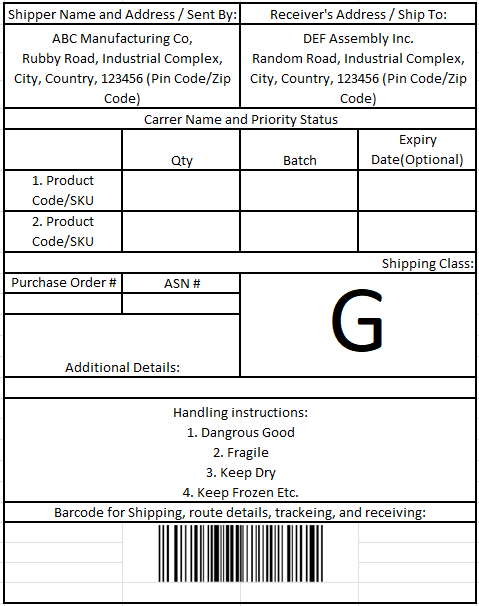
🔍 Interpretation:
This label empowers a warehouse operator to quickly scan the GS1-128 barcode, match the Advance Shipment Notice (ASN) in the Warehouse Management System (WMS), verify the SKU and quantity, and then store the item by batch—all without manually reading any text. This is efficiency in action!
🔗 Brilliant Supply Chain Tip
🧠 Audit your shipping labels every quarter.
When you conduct this audit, look for:
- Barcode scan rates: Are labels consistently scanning on the first try?
- Error tickets from the receiving team: Are mislabeled shipments causing issues?
- Customer complaints about mislabeling: Are your customers happy with what they’re receiving?
- Layout consistency across suppliers: Is there uniformity, or is it a free-for-all?
Label design might seem like a small process, but when standardized and continuously improved, it delivers surprisingly large returns.
📥 Download & Implement
Would you like:
- A downloadable Excel/Word shipping label template?
- A Google Sheets label generator integrated with Shopify or ShipStation?
- A custom Python script to automate label creation and scheduling?
👉 Reach out at support@brilliantsupplychain.com or subscribe to Brilliant Supply Chain for tools and tutorials.
