RFID in Action: Tools, Use Cases, and How to Build Your Own System

Radio Frequency Identification (RFID) is transforming how supply chains function. Once seen as futuristic, RFID has now become a key tool in operational efficiency. The Stage 4 of Supply Chain Maturity recognizes the importance of implementing the RFID solutions. RFID is a natural evolution from traditional barcode systems. While barcodes offer basic visibility in receiving and storage, RFID unlocks real-time tracking, faster processing, and automation-ready infrastructure.
At Brilliant Supply Chain (BSC), we believe RFID isn’t just a tech upgrade—it’s a strategic foundation for intelligent, error-free operations. Whether you’re a beginner or a seasoned professional, this guide will walk you through what RFID is, how to use it effectively, and how to set up a simple RFID-based system tailored to your needs using Excel or discover some great existing tools.
What Is RFID and How Does It Work?

Types of RFID Tags
RFID tags work as small radio frequency emitting devices. These are intentionally designed like tags or labels that can stick to a SKU box and remain with the box throughout the processing phase. These radio waves are detected and recorded using special fixed receivers when the boxes are passed through them. Every time a RFID tag crosses the receiver’s area. It detects and records the identity of the box wirelessly in a receiver database system like ERP, MRP, IMS, or simply a spreadsheet.
- Passive RFID Tags: These have no power source and rely on the reader’s energy to transmit data.
- They are low-cost and widely used in warehousing.
- Examples of Passive Tags that you can use.
- Learn more in the article below:
- Active Tags: These have an internal battery, allowing longer range and more frequent data transmission.
- Ideal for high-value or mobile assets.
- The batteries for these products last up to months depending on brand and requirements.
- Learn more in the article below:
Pros and cons of Passive and Active RFID Tags
| Passive RFID Tags | Active RFID Tags | |
|---|---|---|
| Pros | Low cost: Ideal for tagging thousands of SKUs. Small and lightweight: Easier to embed into labels or packaging. Long shelf life: No battery means virtually unlimited lifespan. Suitable for short-range applications (a few centimeters to a few meters). | Longer read range: Up to 100 meters or more. Can broadcast signals: Doesn’t require constant reader proximity. Ideal for real-time location tracking (RTLS). Can carry more data and update more frequently. |
| Cons | Limited range: Typically 1–6 meters depending on frequency and reader power. Requires strong reader proximity: Not reliable in thick materials or shielded environments. Lower data capacity: Cannot store complex or frequently updated data. Cannot send signals on their own: Must be within range of a reader to activate. | Higher cost: Typically 5–20 times more expensive than passive tags. Limited battery life: May need replacement every few months to years. Larger form factor: Not suited for small, disposable, or flexible packaging. Maintenance required: Battery depletion must be tracked. |
Why It Matters
RFID enables full traceability from the time a product is received until it is shipped or sold. Unlike barcodes, RFID does not require manual line-of-sight scanning. This greatly reduces labor, human error, and delays.
Deciding How to Use RFID: Matching Speed and Accuracy to Your Needs
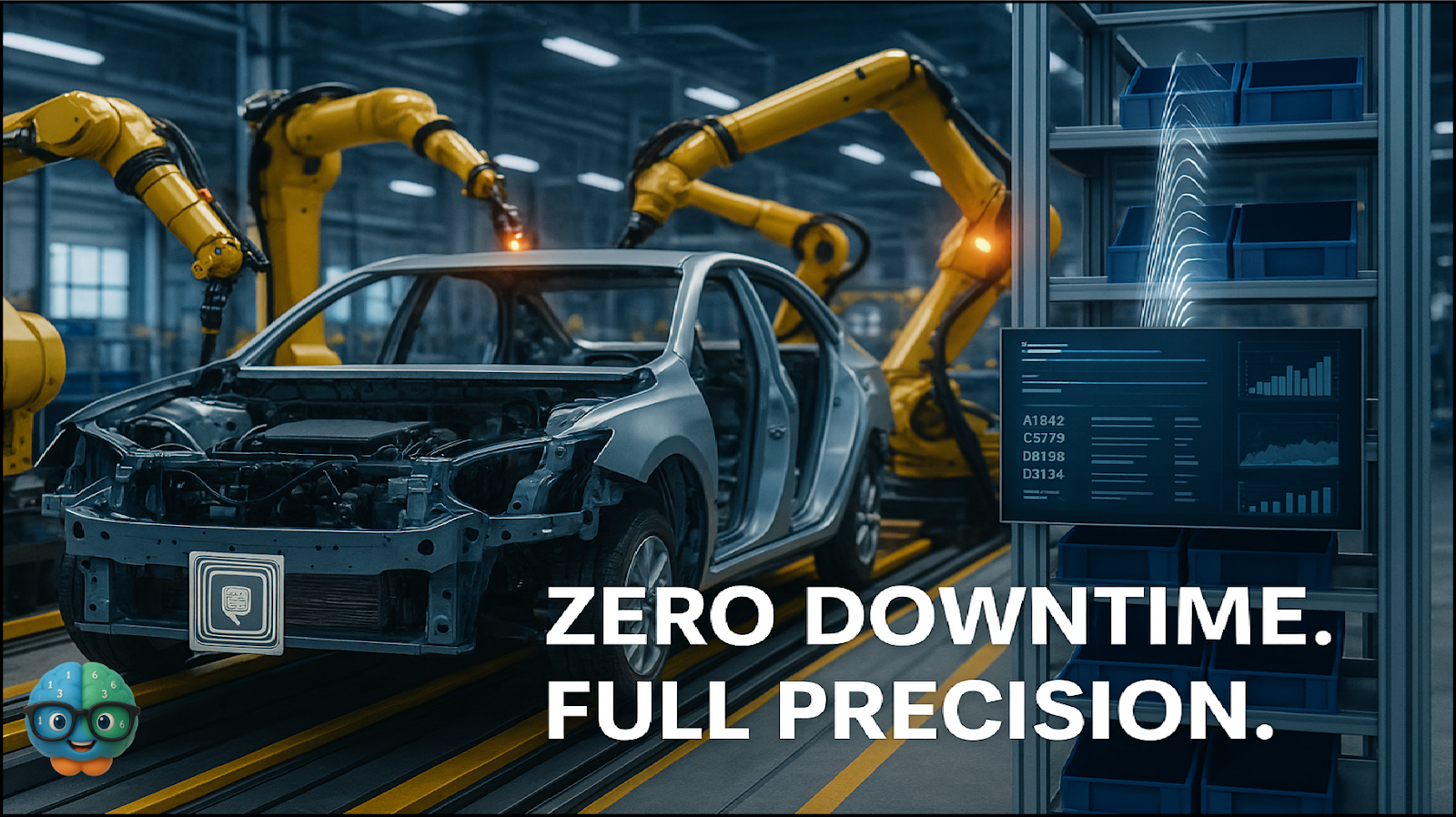
As your supply chain matures, the way you use RFID should align with your business goals. Every warehouse or operation falls somewhere along two axes: Speed and Accuracy. Here are four models to help you decide how to start or improve your RFID implementation.
1. High Speed – Low Accuracy
Ideal for: Fast-moving, low-cost goods like fashion, books, or accessories. Businesses that have a very high volume yet the cost of each SKU is very low. Example a Distribution center of Zara serves multiple retail outlets. Each outlet will receive a fresh set of designs every 3rd week, hence, keeping a very tight vigilance on movement of very low value goods is not a good strategy. As precise tracking will be more costly than the value of the products. Instead the suppliers apply RFIDs for each carton and ship the products to the DCs. These RFIDs track the movement of cartons within the warehouse and not each individual dress.
How it works:
- Items are packed into cartons.
- RFID tags are applied at the supplier’s warehouse or our warehouse at the time of receiving.
- Cartons pass through RFID portals at outbound docks.
- The system scans 30–50 tags per second.
Why it works: This model prioritizes speed. Minor misreads are acceptable because the items are inexpensive, and overstock or understock issues can be fixed at the store level. It keeps costs low while meeting urgent replenishment needs.
Limitations:
- Not suitable for regulated products.
- Doesn’t support batch-level traceability.
2. High Speed – High Accuracy
Ideal for: Automotive manufacturing businesses like Toyota, Honda, Ford etc. These businesses rely on high-tech assembly lines, and large logistics hubs to make sure the production or assembly lines have the materials required for the production process. Hence, complete focus of implementing Just In Time (JIT)
How it works:
- Each component is tagged and tracked from the supplier to the assembly line.
- Fixed readers, smart shelves, and mobile devices work in sync.
- Data flows in real time to the ERP and digital dashboards.
Why it works: This is the gold standard. Speed and precision are both critical—any error can stop the line and cost thousands of dollars per minute. RFID ensures every part arrives in the correct sequence, supporting automation and predictive planning.
Strategic benefit:
- Supports autonomous warehousing.
- Enables digital twin simulations.
- Minimizes rework and downtime.
3. Low Speed – Low Accuracy
Ideal for: Small businesses or teams running early-stage RFID pilot programs. This model is often adopted when an organization wants to explore RFID’s potential but doesn’t yet have the systems, team experience, or budget for full implementation. Note, during this time the supply chain of a business is considered to be at the third stage of maturity.
Example: A local furniture distributor begins testing RFID by tagging only their premium product line—such as custom-designed chairs and coffee tables. However, instead of integrating RFID into their broader workflows, tags are applied manually by warehouse staff, and scanned only occasionally. The data is logged into Excel sheets without any automated validation or integration with their inventory system. No process is in place to track missed reads or duplicate entries.
Because they’re only experimenting with RFID, there’s no clear tagging standard, no middleware in use, and no active dashboard showing live updates. The warehouse still relies primarily on barcode scanning and paperwork for tracking most items.
How it works:
- Tags are applied to a high value category of SKUs, only to test the process and implementation
- RFID reads happen occasionally, not as part of regular workflows
- Data is entered manually into spreadsheets without real-time syncing
- The system has no error-checking, cross-validation, or integration with WMS
Why it works (temporarily): This model gives businesses a low-risk way to explore RFID technology and get a feel for how tags and readers function. It’s helpful for training teams, testing hardware, or identifying operational gaps before committing to a full rollout.
Limitations:
- Poor data quality: Inconsistent reads and manual updates create gaps
- Low team engagement: Lack of real-time results can lead to disinterest
- Inefficiency: Missed scans and outdated records limit actionable insight
- Wasted investment: Without structure, the value of RFID goes unrealized
4. Low Speed – High Accuracy
Ideal for: Regulated industries where compliance, traceability, and product integrity are more important than processing speed. This model is best suited for environments like hospitals, pharmaceutical distributors, or aerospace parts depots, where a single error can have serious consequences.
Example: A hospital pharmacy receives daily shipments of vaccines, temperature-sensitive drugs, and controlled substances. Every incoming box is RFID-tagged, but instead of scanning items in bulk, staff manually inspect each carton. QA personnel verify shipment documents, check expiry dates, cross-reference batch numbers, and only then approve the items into the inventory system using RFID handheld scanners.
Although this process takes longer, it guarantees that only safe, correct, and compliant products enter patient circulation. Every scan is logged, timestamped, and stored securely in the hospital’s traceability database.
How it works:
- Items are RFID-tagged by suppliers or internally during receiving
- Products are manually reviewed by QA teams for documentation and integrity
- RFID reads are validated and logged after inspections
- Entry into inventory occurs only after complete verification (e.g., COA, lot, expiry)
Why it works: This model ensures zero tolerance for error. Even if the process is slower, it eliminates the risk of expired, contaminated, or incorrect products being used—especially critical in healthcare or defense. It also creates an audit-ready digital trail for regulatory reviews, supplier accountability, and emergency recalls.
Strategic benefit:
- Accuracy-first approach ensures patient safety and legal compliance
- Creates a strong data foundation for batch-level recall and audit tracking
- Ideal launchpad for automation: Once accuracy is established, the process can gradually be sped up using automated checks or AI-driven QA support
Who Should Apply RFID Tags: Supplier vs. In-House

Once you’ve decided to implement RFID, the next strategic choice is:
This decision will directly impact the speed, accuracy, and control of your operations. Each option comes with its own benefits and limitations.
🏷️ Option 1: Supplier-Level Tagging
In this approach, suppliers apply RFID tags before shipping goods. These tags are often pre-encoded with product details and integrated into the Advanced Shipping Notice (ASN).
✅ Benefits:
- Fast and frictionless receiving: Items can be bulk-scanned upon arrival with no tagging delay.
- Reduced labor: Warehouse teams save time and effort at the dock.
- Supports high throughput: Especially valuable in high-volume, fast-paced environments.
❌ Challenges:
- Quality control is external: Inconsistent tag placement, poor encoding, or missing tags can disrupt downstream processes.
- Requires supplier alignment: You must ensure all vendors follow a unified standard, which can be difficult with a large or global supplier base.
✔️ Best suited for:
- High-volume distribution centers
- Operations with established vendor relationships
- Businesses using just-in-time (JIT) replenishment (e.g., Amazon, automotive DCs)
🛠️ Option 2: In-House Tagging at Receiving
In this model, your own team applies and activates RFID tags during the receiving process. You retain full control over tag data, format, and quality.
✅ Benefits:
- Complete standardization: Tags are formatted and encoded according to your internal systems.
- Better data integrity: Errors are easier to identify and correct in real time.
- More flexibility: You can decide what products to tag and when based on inventory strategy.
❌ Challenges:
- Labor-intensive: Requires staff training, extra time, and dedicated equipment.
- Potential for slower processing: May increase dock-to-stock cycle time if not optimized.
✔️ Best suited for:
- Businesses new to RFID or running pilot programs
- Warehouses with diverse or inconsistent suppliers
- Environments where data accuracy and internal control are top priorities
🔁 BSC Recommended Strategy: The Hybrid Model
At Brilliant Supply Chain, we recommend a phased hybrid approach that balances control with scale. This method allows organizations to build internal RFID maturity while preparing suppliers for standardized collaboration.
🧩 Implementation Steps:
- Start with in-house tagging: Build internal expertise and data consistency.
- Develop tag standards: Define what must be included on every tag (e.g., SKU, batch, expiration).
- Create a supplier onboarding guide: Help vendors apply tags to your specifications.
- Integrate ASNs: Sync supplier tag data with your receiving system to enable bulk verification and automated processing.
- Gradually transition trusted suppliers: Let them take over tagging as standards are met.
RFID 101 Recap: Why It’s a Game Changer
- No need for line-of-sight scanning
- Scans multiple items at once
- Real-time visibility into inventory and movement
- Greatly reduces manual data entry and errors
- RFID Readers
- Choose between handheld or fixed readers depending on your process. Handhelds are ideal for mobile inspection or ad hoc scans, while fixed readers are better for gates, shelves, or high-volume stations.
- RFID Tags
- Select tags based on your environment and use case. Consider factors like read range, surface material, durability, and whether passive or active tags are more appropriate for your needs.
⚙️ Step 2: Set Up Middleware or Data Export Software
You’ll need middleware or simple RFID reader software that can capture tag reads and export the data into a spreadsheet-friendly format.
- First line of text
- Second line of text
- Third line of text
- Fourth line of text
Popular tools include:
- Open-source: RFID.IO, OpenBeacon
- Commercial: Zebra RFID Software, Impinj ItemSense
🗃️ Step 3: Structure and Import Your Data
Once data is collected, you’ll want to organize it within a spreadsheet in a standardized way. Create a clear table with fields such as:
| Tag ID | Scan Timestamp | Reader Location | Item Description | Status |
|---|---|---|---|---|
| EPC123456789 | 2025-06-15 09:42 AM | Dock A – Gate 2 | Box of Fasteners | Received |
Minimum fields to include:
- Tag ID – Unique identifier for the item
- Time of Scan – When the item was read
- Location – Where the read occurred
- Status – Inventory event (e.g., Received, Moved, Shipped)
📊 Step 4: Analyze the Data in Excel or Google Sheets
Use built-in spreadsheet features to turn raw RFID data into meaningful insights.
- Pivot Tables: Analyze counts by product type, location, or time range
- Charts: Visualize movement patterns, bottlenecks, or scan frequency
- Conditional Formatting: Highlight missing scans, late receipts, or incorrect locations
📈 This step transforms your spreadsheet from a logbook into a live dashboard.
🤖 Step 5: Automate Workflows and Integrations
You can automate repetitive tasks and connect your spreadsheet to other systems with minimal coding:
- Excel Users: Use VBA Macros to filter data, generate alerts, or send reports
- Google Sheets Users: Use Google Apps Script to trigger actions like email alerts, automatic backups, or syncing with cloud storage
- System Integration: Use APIs or middleware connectors to link your sheet with your WMS, ERP, or inventory platform
Find an Excel based Spreadsheet here:
When Should You Move Beyond Spreadsheets?
If your operations grow in complexity or size, consider:
- Cloud dashboards (Power BI, Grafana)
- RFID-enabled WMS platforms
- Integration with ERP, MES, or QMS
Final Thoughts: RFID as a Smart Investment
RFID is a powerful enabler of supply chain visibility, efficiency, and automation. Start small, focus on what matters most (speed or accuracy), and grow as your needs evolve. Whether you choose to tag in-house or involve your suppliers, make sure your data remains clean and usable.
At Brilliant Supply Chain, we help businesses take the first step toward smarter, more traceable operations.
Need support?
- Excel and Google Sheets RFID templates
- Supplier compliance toolkits
- Integration planning guides
Reach out to Brilliant Supply Chain if you need support in your RFID journey.
